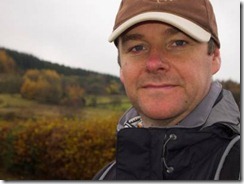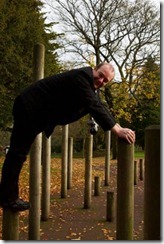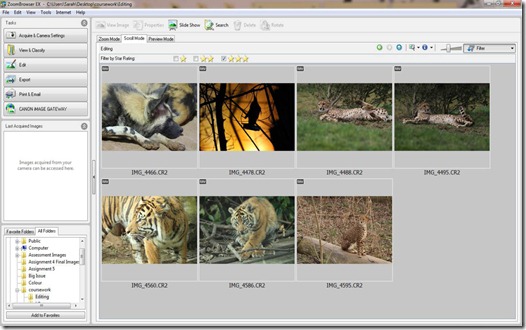After some re-writes, contemplation and review, i’ve finally got assignment 1 ready.
Assignment Brief
Drawing together you experiences in completing the projects so far, take one person as a subject and create between five and seven different portraits.
These should differ in tope and style, and each be from a separate photographic session.
In your learning log:-
– Critically assess you finished work. Consider each portrait individually
– Identify what has worked well and what has been less successful and analyse the reasons for this
– Consider where you need to strengthen your own skills and understandings and explain how you hope to achieve this
Introduction
Edwards (2009) when writing his introduction says that ‘A portrait is about conveying mood- be it happiness, sadness, strength or vulnerability- but it must also create an emotional response in its viewers, so that they ask themselves who is this person, what is their story, and what were they thinking about when the photo was taken’ I wanted to use this assignment as an opportunity to get some photographs of my subject that were more than just snapshots taken while we’re out and about and while I don’t think my study has been extensive enough to cover a full range of emotions as mentioned by Edwards, I feel that I’ve captured happiness, certainly a sense of joy in images such as ‘the swing’ and moments of contemplation.
I’d planned to undertake this during a week’s holiday as I knew that I would have a camera of some description with me most of the time and that I could have different locations and poses due to the nature of the holiday. I tried to get a different mix to give me the widest choice available to select what I felt was the best images. The images were taken in and around Buxton and the Peak District and I used a combination of a Canon 7d and an Olympus EP1 Pen.
The Images
Image 1: Out Walking
This was taken during a walk on a dull and overcast day; I used the attached flash on the camera just to brighten the face under the cap, although I like the effect of the catch light in the subject’s eyes. For the composition I wanted to ensure the face was prominent in the frame but I also liked the background which while slightly out of focus, adds to the subject’s outdoor clothing and helps to add context to the image. I wasn’t concerned about losing some of the cap as I wanted the face to be both high and prominent in the frame to focus the viewer’s attention.
I was concerned that the sky at the top of the image was too white, however after some minor processing within Photoshop adjusting the tones of the image, the subtle colours within the sky are evident.
Image 2: The Swing
One of the benefits of my camera is the continuous shooting mode which enabled me to capture a series of images capturing the subject as he is preparing to launch himself on a tyre swing. After looking through the series, this is my favourite. It was taken mid morning on another dull day- the week was early November so this was expected, I used an additional flashgun and diffuser attached to the hot shoe just to add a little bit of extra light as the subject coat and the background were both quite dark. While I am aware that I need to be conscious of anything in the background that could disrupt the final image, I wasn’t overly concerned about the wooden pole as I wanted that connection with the chain, and while the viewer can’t see that its directly a swing, hopefully this with the expression might give the feeling that this is a fun portrait and activity. Even though the subject has their eyes narrowed a lot so that the pupils are not that obvious, I liked the natural smile, being from within a series of images, it captures the moment and personality which is what I wanted as while I was taking this seriously we had a laugh at the time.
Image 3: Phone Call
One morning before setting out for a day’s walking, my subject had to make a quick phone call and it was at that moment when they were distracted and writing an address down, that I captured this image. I like the colours, the bright colour of my phone, the orange and brown of the sofa echoing the orange of the top and the very natural pose and subject. I used the natural daylight that was coming in from the window and the door for this with no additional lighting. While it’s not a classic portrait, it shows a different side to the subject and when viewed within the context of the series, provides an interesting contrast to the rest.
Image 4: Climbing Higher
Taken in the same location as the swing image, we’d seen these a few times while walking through the park and they looked interesting. While the park was empty, I wanted to take advantage of the props available and the subject liked these and decide to climb on them, the pose was accidental- he reached forwards to the other pole and I asked him to stay there while I took the shot, having to work quickly while the pose was not one that could be sustained. I like the full length pose with the shape contrasting with the upright pillars. I didn’t use flash for this, just the natural daylight.
Image 5: Reflection
I’d been experimenting with a different type of portrait, either focusing on the face so that the hand was out of focus, or vice versa. It was taken indoors with halogen spotlights in the background and diffused flash on the camera pointed up slightly as I wanted it to bounce and not be direct on the subject. I chose a low angle as I wanted to focus on the hand and then use the arm to lead the viewer into the subjects face. I asked him to look away and made sure that I had the most neutral background available.
Image 6: Mine
I’ve always liked the close up portraits that don’t focus on the subjects face but on something that stands out as different such as hands or feet, something that can be striking and an eye catching change. As I took the seated image focusing on the hand, this just struck me as a good subject to focus on and an image that I’d certainly like to keep if I was the customer. The lighting was halogen lighting with diffused flash and you can see from the slight shadow on the hand where the diffused light fell to, but it gives a shine on the wedding ring which to me is one of the most important focus points. The rest of the image is in quite neutral tones with the brown and creams that make the hand stand out against the armchair.
Thoughts
I have to admit that when I first started this module, I wasn’t feeling very confident about taking portraits, whether it was friend or stranger. I was aware that I needed to strengthen my skills and in part I did this with a supplementary course which enabled me to have access to people willing to act as models. While I feel I still have some way to go in feeling totally comfortable with strangers, when I have a willing subject I’m happy that I can direct them to ensure that I get the images I want. I‘d like to have more knowledge for different poses and what works well in different locations but this will come with experience and I plan to keep reading a wide variety of books and magazines both from my own collection and the library to help me to progress with this.
Undertaking this assignment was undoubtedly made easier by the fact that I planned this to coincide with a week’s leave enabling me to have enough time to take the images and not be rushed, to have a variety of different locations and backgrounds and for my subject to be relaxed which helped a lot. Earlier exercises where you maintain a rapport with your subject to keep them relaxed were vital in enabling me to keep the subject relaxed and I think this shows in some of the images where they are posed.
In reflection, I’ve read comments in the past that imply that in a portrait you see as much of the photographer as you do of the subject and after writing this assignment and reviewing my comments and the images, I feel that’s true. The subject is my husband so at starting this, I had an interest to produce images that were not only for this exercise, but also what I’d like to see in some extent, especially with ‘Mine’, and I’m sure that I will reflect on this as I progress and as I look back at my past work as my identity becomes stronger and move developed.
Bibliography & References
· Angier, Roswell (2007) Train your gaze: A practical and theoretical introduction to portrait photography. AVA Publishing
· Edwards, Rod (2009) Photographing people like a pro- a guide to digital portrait photography. David & Charles Publishing
· Freeman, Michael (2004) Photographing People. Ilex publishing
· Hope, Terry (2000) Portraits-Developing style in creative photography. Rotovision